As the coronavirus has comes to outbreak in India. Many states have imposed the restrictions in states for the travellers to break the chain of transmission.
Many states have put the restrictions in the internal travel, only the essentials have allowed to travel with some restrictions.
States like Delhi, Maharashtra, Kerala, Karnataka, Uttar Pradesh, Tamil Nadu, West Bengal are required to make e-pass for travelling.
Aadhaar Card or Voter ID, PAN Card, address proof, vehicle license, employment ID, and medical prescriptions are required to produce the E-pass in the several states.
How to apply E-pass in Delhi
1) Login to epass.jantasamvad.org.
2) Select the language.
3) Now, select ‘e-pass for travel during curfew’ and click on Submit.
4) Fill the form.
5) Upload your identity proof.
6) Once your application will be approved, you will receive an SMS.
7) Download the E-Pass or you can take a printout.
How to apply E-pass in Maharashtra
1) Go to https://covid19.mhpolice.in/registration.
2) Fill in the form with the required details and hit Submit.
3) An e-pass Reference Number will be issued.
4) You can use that number to check whether you have got the e-pass or not.
How to apply E-pass in Kerala
1) Go to https://pass.bsafe.kerala.gov.in
2) Key in name, date of birth, address, vehicle number, vehicle type, co-passenger name (only one co-passenger is allowed), travel starting point, destination, travel date, time, purpose, return date, time, mobile number, identity card type, identity card number and residing police district as required.
3) Once your application is approved, you will get the pass on your mobile phone.
How to apply E-pass in Karnataka
1) Login to the Seva Sindhu Official portal— sevasindhu.karnataka.gov.in.
2) Click on apply E pass link. A new tab will open.
3) Upload required documents and mention the purpose for which you need an e-pass.
4) Submit the form and download your e-pass.
How to apply E-pass in Uttar Pradesh
1) Visit the official website – rahat.up.nic.in.
2) Go to the e-pass portal.
3) Click on ‘Apply e-pass’.
4) Enter the required details to generate an OTP.
5) Fill the registration form.
6) The application will be reviewed by the administration.
7) Once approved, you will get an SMS with the link to the online pass.
8) For movement within the state, the sub-divisional magistrate will issue the e-pass.
9) For those travelling out of the state, the Additional District Magistrate will issue an e-pass.
How to apply E-pass in Tamil Nadu
2) Register yourself before filling the form.
3) Enter your mobile number and the captcha to receive an OTP.
4) You will be directed to a page where there are options to apply for e-pass for travel via road (private vehicles) and air for both individuals and groups, business round trip, guest workers from other states and commercial establishments, industries, businesses, traders and financial companies.
5) After selecting the type of e-pass that you require, you need to fill in necessary details such as your name, address (home and destination), range of travel (inter-district/inter-state), duration of travel, number of passengers, vehicle details, ID proof, the reason for travel etc.
6) You will need to furnish the required documents for the travel, such as medical records in case of a medical emergency or wedding invitation if the journey is for a wedding.
7) Once the details are filled in, verification will be done. Both documents and ID proof have to be submitted.
8) Once they are confirmed, the e-pass will be processed.
How to apply E-pass in West Bengal
1) Visit coronapass.kolkatapolice.org.
2) Click on the ‘I Agree’ checkbox.
3) Select ‘Individual’ or Organization’ as per requirement.
4) Key in all the details—name, address of the destination, details of the vehicle, the reason for commuting, etc.
5) Then tick the checkbox that reads ‘I shall not operate/commute in the containment zones’.
6) Upload your photo identity proof and required documents and submit the application.
7) You will get the QR code-enabled e-pass in your e-mail or through SMS.
Download the e-pass.
----------------------------------------------------------
----------------------------------------------------------
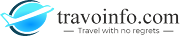


Post a Comment
Please do not enter any spam link in the comment box